 |
The IconTips example makes use of the Status Pane in JBuilder to display explanations
of the icons used in the Structure Pane for Java (and other) nodes. Just point to the icon
and its description appears in the pane.
 Files Files
| IconTips.jpx | |
The project file for this tool |
| IconTips.html | |
Project notes |
| classes.opentools | |
The OpenTools manifest |
| IconTipsActivator.java | |
This class adds the listeners below to new instances of the Structure Pane
for Java, HTML, XML, and IDL files |
| IconTipsListener.java | |
This class listens for mouse movements over the Structure Pane and
then describes the entry being pointed to |
| IconTipsJavaListener.java | |
Subclasses IconTipsListener to explain Java structure nodes |
| IconTipsHTMLListener.java | |
Subclasses IconTipsListener to explain HTML structure nodes |
| IconTipsXMLListener.java | |
Subclasses IconTipsListener to explain XML structure nodes |
| IconTipsIDLListener.java | |
Subclasses IconTipsListener to explain IDL structure nodes |
| IconTips.jar | |
The packaged tool |
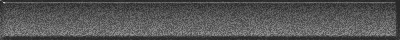
The ConsoleDisp example sends information to the Message Pane. It is set up as a command-line
option, responding to -consoledisp, and redirects standard and/or error output
to a tab within JBuilder when invoked.
 Files Files
| ConsoleDisplay.jpx | |
The project file for this tool |
| ConsoleDisplay.html | |
Project notes |
| classes.opentools | |
The OpenTools manifest |
| ConsoleDisplay.java | |
The command-line option that redirects the console output to a Message Pane tab |
| ConsoleDisplay.jar | |
The packaged tool |
Valentino Kyriakides' Memory Monitor OpenTool for JBuilder 7 and 8
and for JBuilder 9 and 10
can display the memory graph in the Message Pane.
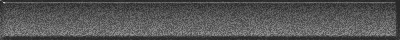
|







