 |
The CMTDump example demonstrates how to use the CMT to extract details about
the components within a file. It adds two items to the Tools menu
(CMT Dump - Full and CMT Dump - Short) which run the code.
The short version only shows the type and name of each subcomponent,
while the full version displays each subcomponents' properties, events, and other details.
 Files Files
| CMTDump.jpx | |
The project file for this tool |
| CMTDump.html | |
Project notes |
| classes.opentools | |
The OpenTools manifest |
| CMTDump.java | |
The OpenTool source code |
| CMTDump.jar | |
The packaged tool |
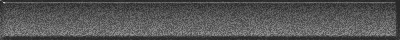
|
