 |
The UISampler example demonstrates many of the utility and UI classes available in JBuilder.
- The Info tab shows off the
Platform and
JBuilderInfo classes. Details from these are displayed on the form.
- The Colour/Image tab shows off the
AuraImage,
TexturePanel, ColorPanel, and ColorCombo
classes. Selecting a new color updates the aura image. The color details are also
displayed in the MessageLabel at the bottom of the form.
- The Keystroke tab illustrates the
KeyStrokeDialog,
KeyStrokeEditorTextField, and KeyStrokeEditorPanel classes.
- The List tab illustrates the
ListPanel class
through a customized descendent.
- The Misc tab demonstrates several other classes, including
EdgeBorder and LowBorder, ClipPathRenderer,
Strings.StringEncoding, and DefaultDialog.
- The Table tab shows the use of the
TableSorter
class to back up a JTable.
- The Zip/CheckTree tab demonstrates the
ZipIndex
and ZipIndexEntry class. When you browse for and select a Zipped
file, its directory entries are read and loaded into a CheckTree.
If a manifest file is found in the Zip file, its contents are copied into the
text area at the bottom of the form.
Some functionality changed between versions. These areas appear in
the code marked with comments and the version to which they apply. Uncomment
the appropriate sections for your version and comment out the others.
 Files Files
| UISampler.jpx | |
The project file for this tool |
| UISampler.html | |
Project notes |
| UISampler.java | |
The frame that conatins the various UI elements being demonstrated |
| ListPanelSample.java | |
A concrete subclass of ListPanel |
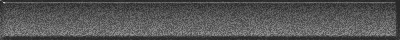
|
